Visualize Success: Picking the Perfect Data Tool
By Kelly Blankenship
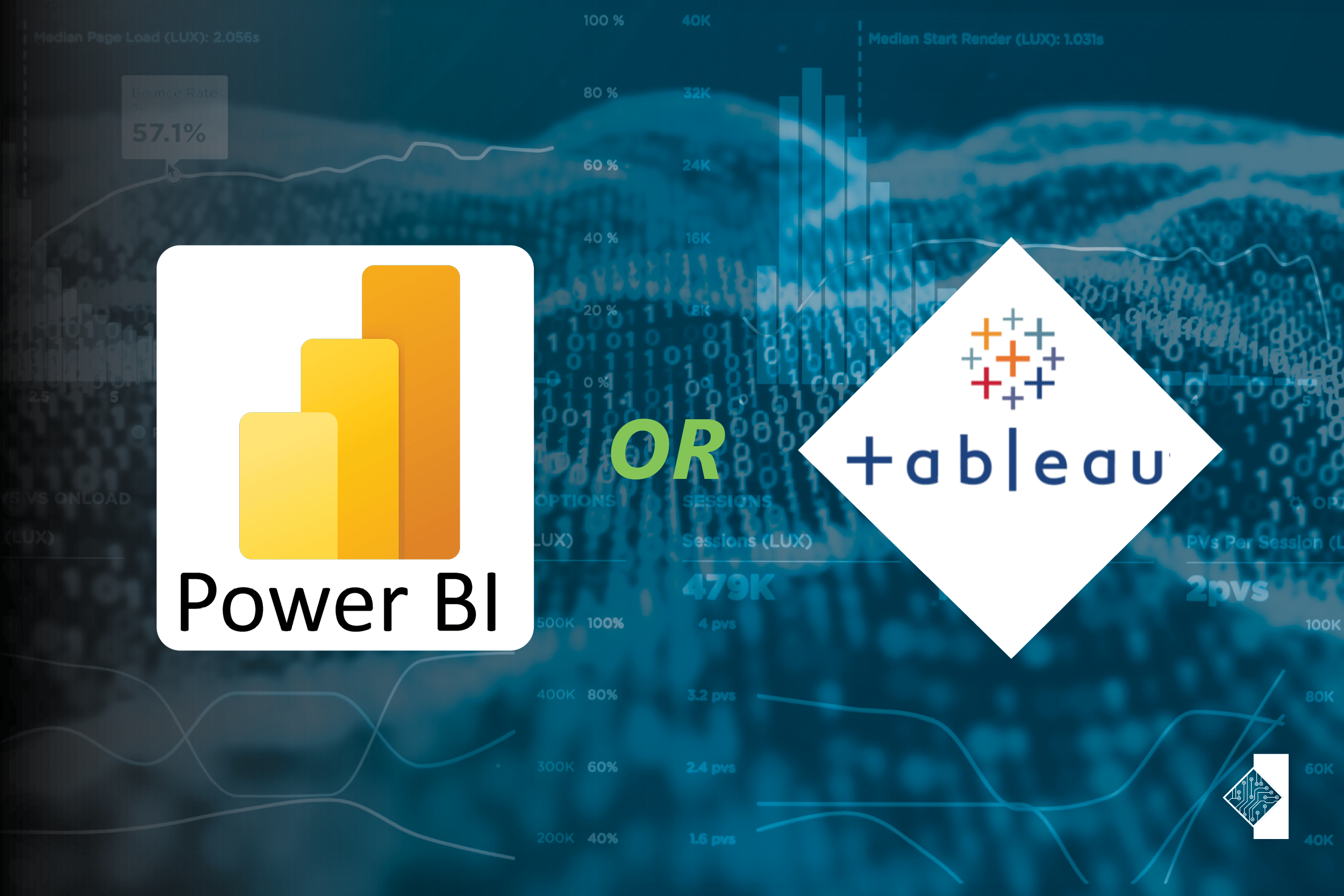
Tableau and Power BI are two leading contenders in the realm of data visualization and analytics tools, each offering a distinct set of features and advantages. In this discussion, we delve deeper into the nuances of these platforms to help you make an informed decision about which one aligns best with your requirements.
Understanding Tableau
Tableau has garnered a reputation for its prowess in advanced visualizations and its ability to handle massive datasets with ease. Its compatibility with both Windows and macOS platforms makes it a versatile choice for organizations operating across different operating systems. Moreover, Tableau boasts a vast user community, providing ample support and resources for users at all levels of proficiency.
Exploring Power BI
On the other hand, Power BI shines in its seamless integration with the Microsoft ecosystem, making it an attractive option for companies heavily reliant on Microsoft products such as Excel, SharePoint, and Dynamics 365. Additionally, Power BI stands out for its cost-effectiveness, particularly for larger teams, and its intuitive user interface that simplifies the data visualization process. The robust mobile app further enhances its appeal by offering accessibility and flexibility for users on the go.
Factors Influencing Your Decision
When choosing between Tableau and Power BI, several factors come into play:
- Data Complexity
If your organization deals with exceptionally large datasets or requires scalability, Tableau's robust capabilities may be better suited to meet your needs.
- Integration Needs
For businesses deeply integrated into the Microsoft ecosystem, Power BI's seamless compatibility offers a strategic advantage in terms of data connectivity and workflow efficiency.
- Team Expertise
Consider the technical skills of your team members. Power BI's user-friendly interface and intuitive design make it an excellent choice for beginners or teams with varying levels of technical expertise.
- Budget Constraints
Power BI's free version and potentially lower costs for larger teams make it an attractive option for organizations operating under budget constraints or seeking cost-effective solutions.
Test Drive Your Choice
Both Tableau and Power BI offer free trial versions, allowing users to explore and experiment with the features and functionalities of each platform before making a commitment. Utilize these trial periods to assess how well each tool aligns with your specific requirements, workflows, and preferences.
In conclusion, the decision between Tableau and Power BI hinges on factors such as data complexity, integration needs, team expertise, and budget considerations. By carefully evaluating these aspects and leveraging the trial versions offered by both platforms, you can determine which tool is the perfect fit for your organization's data visualization and analytics needs.
Once you've selected a platform, reach out to TCW to receive specialized training tailored to maximize its potential within your organization. Explore our comprehensive course list below.
Tableau Courses Power BI Courses
Sign Up for our Newsletter for more!